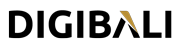- Login to your webmail account : http://yourdomainname.com/webmail
- Use your email address as you username.
- Once you login please find icon "Change Password" click and follow the instructions.
Please follow this steps to change your email password.
- 8 Users Found This Useful
Related Articles
Powered by WHMCompleteSolution