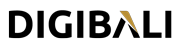Instruction how to redirecting / forwarding email to your personal email account from CPanel
- Login to your WebMail System.
e.g. : www.yourdomainname.com/webmail
Username : info@yourdomainname.com
Password : YourPassword - At the bottom you will find "Forwarding Options" Icon, Click "Forwarding Options" icon.
- Click "Add Forwarder" button.
- Add a destination email account and click "Add Forwarder" button.
e.g. : name@yahoo.com - Done, now it's time to make some tests.
Need information about redirecting your email account? send us an email to : info@digibali.com
Cheers
Dwyn Doan [ DigiBali Web Development ]